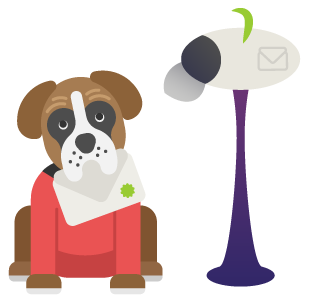“Office 365 done the right way” – IT Support Episode 36
Hi, I’m Christian from “Northstar IT” and this week I want to talk about Office 365.
Office 365 is a growing and ever more popular platform for businesses to use. Microsoft keep adding more and more gadgets and gizmos to it that are making it more and more useful, so the overall value is getting greater and greater, and we’re seeing more and more clients switch from the traditional retail once-off purchase software and adding onto the subscription model.
But it never ceases to amaze me, how many DIY businesses there are out there, getting it wrong, specifically licensing.
So I was in a meeting this week with a prospective new client and we were talking about Office 365 and email, and internet connectivity as it goes, and I can’t even remember what they were talking about but we managed to hone in on how they were licensing their computers. They’ve got three computers in their office and they said, Office 365 is great for one of the things, because you can use it on five computers.
And I was like, uhhh…
You do know that’s five computers for one person, like for example I’ve got a home desktop, I’ve got a work desktop and I’ve got a laptop, so that’s three out of my five licenses used that’s not for, five different people.
Is it not?
No.
So, you need to up your licence count otherwise that’s in breach of the terms and conditions which also means it’s illegal, and you don’t want FAST coming knocking on your door, who are very well funded by Microsoft amongst other major software companies, to make sure you are properly licensed and don’t risk a fine.
Look, listen, when it says you can use it on five computers, that’s five computers for one person, not five different people.
If in doubt, talk to the professionals.
Until next time.