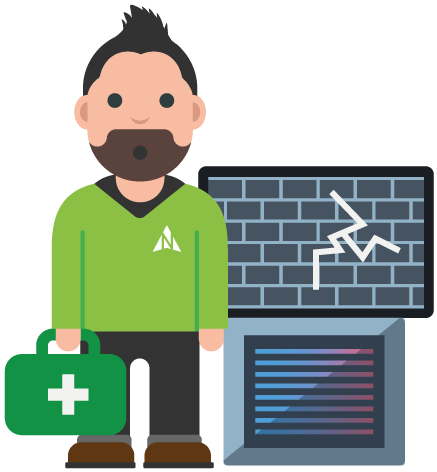“Refurb or not to refurb (Part 3)” – IT Support Episode 74
If you’re looking for a bargain computer, what about a refurb?
As I’ve been covering in the last two episodes if you’re going to venture down this road there are some useful things to look out for. In the last part of this series I’m going to cover the memory of the computer. Not the storage, I covered that last week, this week we’re talking about the working memory, technically called the RAM.
Short for ‘random access memory’ if you really want to know.
– No
The really cheap machines and even really cheap new machines will never have enough RAM in them, I guarantee you and to quote my mother, “if it seems too good to be true, it probably is” and the same applies to computers, they aren’t all the same.
So, looking at a refurb computer, no matter what you want to use it for, whether it is for one of the children or yourself my recommendation to you, is make sure it’s got at least eight gigabytes of RAM in it.
For an admin use computer, that should be enough for you. However, if it’s got four gigabytes or less, trust me, sooner or later it’s going to frustrate the hell out of you.
So, just remember, when it’s a computer they may look the same, but do you want to get there in Noddy time or do you want to get there in sports car time.
So until next time…