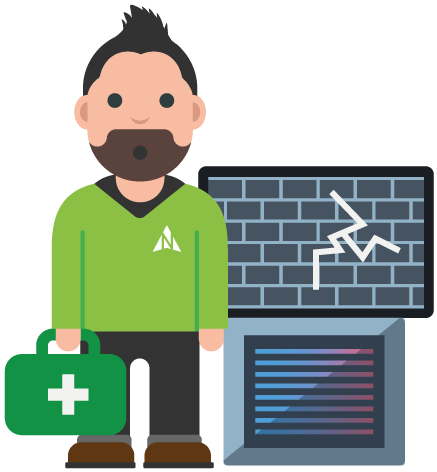If you prefer to read, rather than watch…
“My mouse isn’t working (Part 1)” – IT Support Episode 89
Yesterday, I met one of our clients at a networking group and he collared me while I was there to say.
‘My mouse isn’t working on my computer Christian. Yes, I’ve changed the batteries but it’s still not working properly.’
So what’s happening with it?
‘The signal seems to come and go.’
What type of desk surface do you have?
‘Oh, I’ve got a wooden desk.’
So, what, one with cracks in it?
No. I didn’t mean cracks, I meant wood grain and a varying colour surface?
‘Yes, exactly that.’
Are you not using a mouse mat?
‘No, I threw it out, it was making my desk look untidy.’
A desk is supposed to be functional first, pretty second.
So I went walking off to my bag and I came back with one of these. A Northstar mouse mat. Complete with Windows shortcut tips on it. Give that a go.
‘Will that fix it?’
I’m pretty certain it will.
So this morning, I gave him a call and said, “did it fix the problem?”
So if you’ve got a problem with your mouse, my recommendation is, whether it be a mouse mat or you just want to test the theory and maybe use a white sheet of paper give that a go.
And if you’re one of those people who are using a very fancy, modern, glass desk. What happens with light, when it goes through glass it keeps going. It’s not going to bounce back to the sensors in the mouse to tell the computer where you want the cursor to go.
Try something more computer-orientated to operate your mouse on.
And if you’re in the South East of England and would like one of these, drop us a line and we’ll pop one in the post.
So until next time.
Squeak squeak