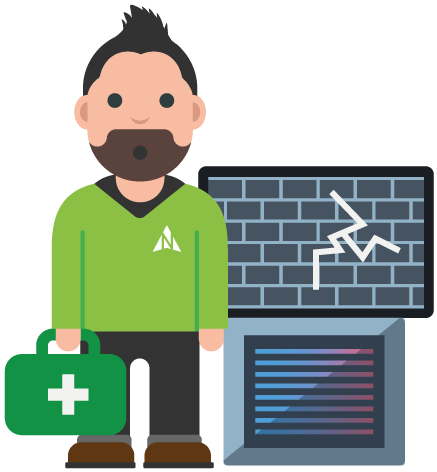If you prefer to read, rather than watch…
“Why is my laptop broken?” – IT Support Episode 111
So this episode has been inspired by…
We had a laptop brought in because it had stopped working. And of course, with most instances when we asked,
“Have you done anything to it that could have caused this?”
Everyone goes.
Yep, I’ve heard that before.
So one of my team looked at the laptop. Quickly found it was a damaged Windows update. The owner of said laptop had shut the lid down midway through doing the install, when it still said,
“Don’t power down”.
And did it anyway.
Or maybe like we know a lot of human beings do and don’t follow instructions. I don’t know what it is about that sort of situation but anytime we’re told not to do something our instant reaction is to do it.
And then when the person in question had powered the laptop up to go and use it again.
Windows says,
No.
But when it comes to a computer especially running Windows, if it says leave it alone, leave it alone.
And if you’ve got any doubt whatsoever, make sure you call your IT support people.
Don’t get impatient because all you’re going to do is make matters worse.
And if it’s a laptop you can probably get it to us without even needing to shut the lid down and cut the power.
Until next week.