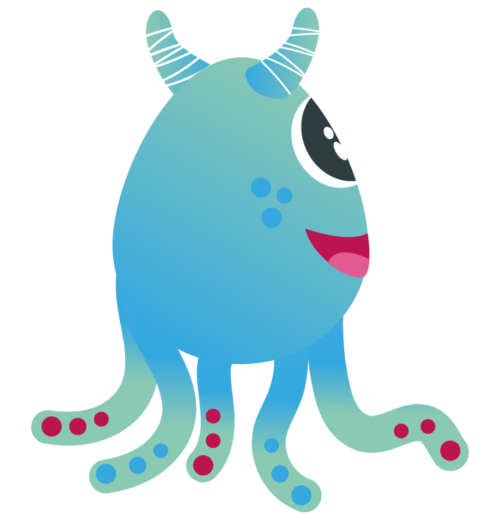If you would prefer to read, rather than watch…
“How to do online meetings (Part 4)” – IT Support Episode 43
Can’t hear you.
Hi, I’m Christian from “Northstar IT”, this week it’s the last episode in my series covering online meetings.
So this week I’m talking about a group meeting I was involved in, this is a networking business meeting I go to every single week. Ordinarily, it would be over breakfast in a golf club however, of course due to the pandemic we’ve been meeting on Zoom every single week and this particular week one of the members that was giving his fixed presentation, all of a sudden had his screen freeze and everyone in the room is going,
[indistinct talking]
Of course his screen is frozen because his internet has frozen, or more to the point the internet itself doesn’t freeze does it?
However, his internet connection was clearly a bit flaky that day so here’s a plug to one of our clients, a company called “Acceler8 Training” in Brighton, a great group of people and they’ve come up with a phenomenal idea, a pack, not of playing cards, call them meeting cards.
So in this case the card that would be played (your screen has frozen), there are a number of ones in the pack it could be, the doorbell’s gone, thumbs down, yes, guess what that one is, thumbs up, no, ?.
They’re all there and it saves all the random comments and worse, because you can’t beat 30 people yelling into the camera.
– We can’t hear you!
Yes, well clearly that probably can go two ways as well especially when their screen is frozen.
So the moral of this story is not that your audience is bored senseless with your pitch or whatever you’re talking about in your meeting, is to remember, especially when doing online meetings. You need a stable decent internet connection and as a suggestion as things are running at the moment with lots of home schooling and most people working from home, make sure one of the kids isn’t hogging it by downloading a massively heavy streaming program from Netflix or one of many other streaming platforms.
So do remember, if your screen is frozen they’re not necessarily bored senseless, it’s more likely your internet connection’s a bit flaky, so sort it out guys.
Until next week.
(magical finger snap)
And the final part of the shameless plug, if you want your own set of cards you can order them from the www.acceler8training.co.uk website and it’s accelerate with the number “8”.
Until next week.