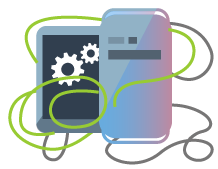If you would rather read than watch…
“The printer won’t work!” IT Support Episode 59
Hi, I’m Christian from “Northstar IT” and this week I’ve got some inspiration from somebody else’s help desk.
I was talking to a colleague at another IT company. Apparently, he’s a bit of a fan of these videos and he said, “Christian, I’ve got one for you,
you’ve got to make a video on this”.
So, he had a call from one of his clients who’s recently returned to the office and clearly struggling with some of their once familiar office equipment. The person in question had gone to go and do some printing from their desktop computer and then found an error and the printer wasn’t working. Quickly they went to the printer and realised it was out of paper. Loaded it up, went back to the computer and it still wouldn’t print. Tried again – NO. The screen on the printer said “No Paper”. So the client rang my colleague to say that their printer wasn’t working could he help please?
He tried numerous diagnostics, remote access, everything seemed to check out. It did indeed say “No Paper” so he said, “I’ve got no choice, I’ll have to come to site”.
So he jumps in his little car, drives to the site to go and examine the printer in question and while standing at the printer, immediately quite often the solution springs up in front of us. In this case, his customer had actually put the paper in a storage tray not in a paper tray.
Now, to most people it would look exactly the same however, I’ve got a little tip for you, so, when loading up the paper, if you can see guide rails that you can push in this way and probably that way as well, that usually will mean you’re putting it in the right place to be picked up. However if it looks like you can literally just throw it into a drawer or maybe there’s a bit of space to one side, especially if you’ve got a larger printer like an A3 machine or larger and there seems to be no guide rails to put that paper in place to hold it nice and neat you’re probably putting it in the wrong place to be able to print.
So, if you are experiencing a problem like this, maybe take a tea break or a cup of coffee, a bit of fresh air, because nothing can beat a fresh pair of eyes when looking at a problem. Believe me – it works for us, it can work for you.
Until next time.