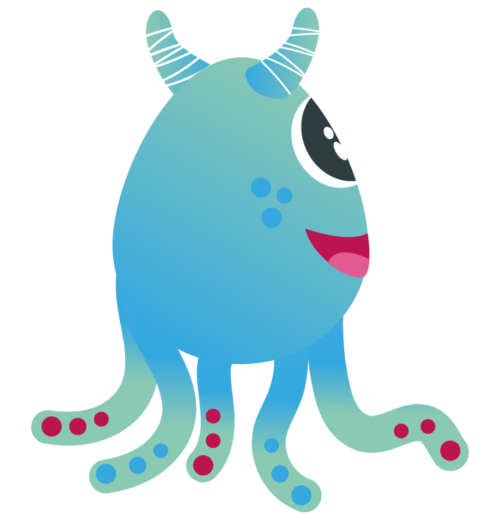Fancy a read?
“No signal detected” IT Support Episode 13
Hi, this is Christian from “Northstar IT” and this week I want to talk about why you may not have a signal.
So this week I’ve had a bit of personal hands-on experience. We’ve been extra busy while a lot of our customers are starting to return back to their usual places of work. So they’re finding themselves at their desks and they’re slightly forgetting how they used to be working. So you might remember from a previous episode, the one where I said, “whatever you do remotely, is gonna do it just as though you were in front of your computer so if you shut it down yeah, it will be switched off when you go to use it the next day”.
Well now we’ve got users having the problem back round the other way so I got called to somebody’s desk. The lady in question was saying, “someone’s touched my computer. It was working absolutely fine last night. But this morning all it says on my computer screens is, signal not detected. I’ve checked everything, I’ve even looked under the desk and the cables are all plugged in. Something’s wrong!”
“Someone’s touched my computer!”
We checked with everyone, no one’s been anywhere near that particular desk.
So I said, “If you want to take a step back, I’ll have a look for you”.
So… getting somewhere I don’t actually go very often anymore I dived under a desk. Checked the computer. Checked the cables. Looked at the front and said, “It does help if you switch it on”.
“Oh…”
“Yeah, I did switch it off last night, I’d completely forgotten, I’m not used to doing this anymore”.
So if this is happening to you and you can see “No Signal Detected” on your computer screens, check to make sure you’ve switched it on.
Until next week.
(magical snap)