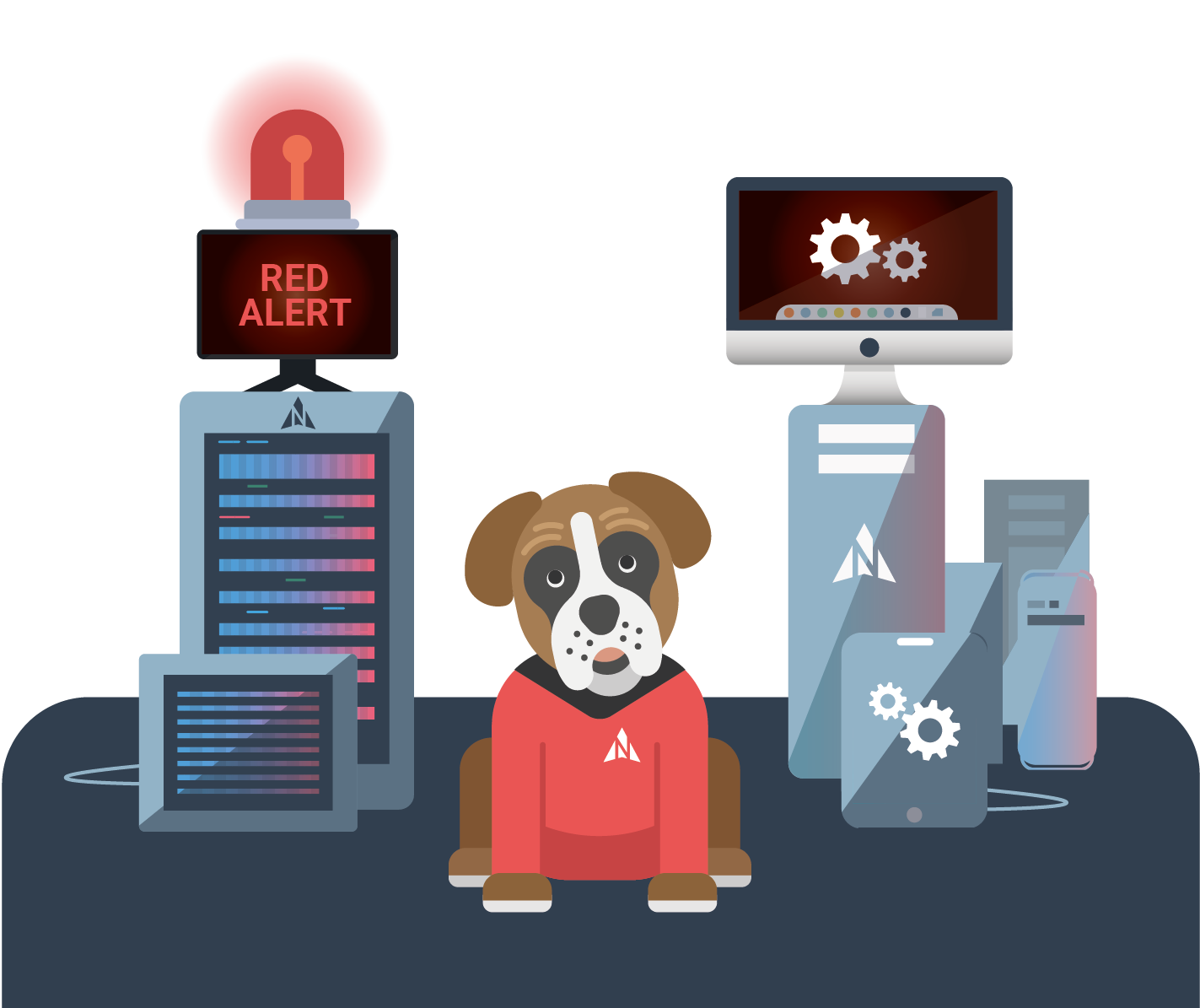For thos who like a read…
“Screen Sharing Part 2″ IT Support Episode 57”
Hi, I’ve got another tale from the help desk.
So we had one of our customers ring up and say,
“We’ve got a new remote user starting, she’s only going to be working one day a week. So rather than her having a work computer at home, can we just set up remote access into the office?”
And we said, “that’s not a problem at all, however you haven’t got a spare computer in your office, so if you want to follow that approach we’d need to put in a new desktop for you”. And she said, “well no, instead of that, I know I’ve got dual screens on my desktop but can’t we just have a third screen
and then she can log in and use that.
And we were like “Uh… no, you might have three screens but you will only have one computer, so you can’t share just one screen and have the other two to yourself, you’d still need a computer to do it”.
After a bit of tooing and throwing and, let’s just say, a little bit of misunderstanding we came up with the best way to describe it. Think of it like a car, your car may have four, five, seven seats in it but it only has one steering wheel, so for each car you only have one driver for each PC you only
have one operator at a time we don’t like back seat drivers and you can’t have backseat computer users.
So until next time.
Beep beep, beep beep…