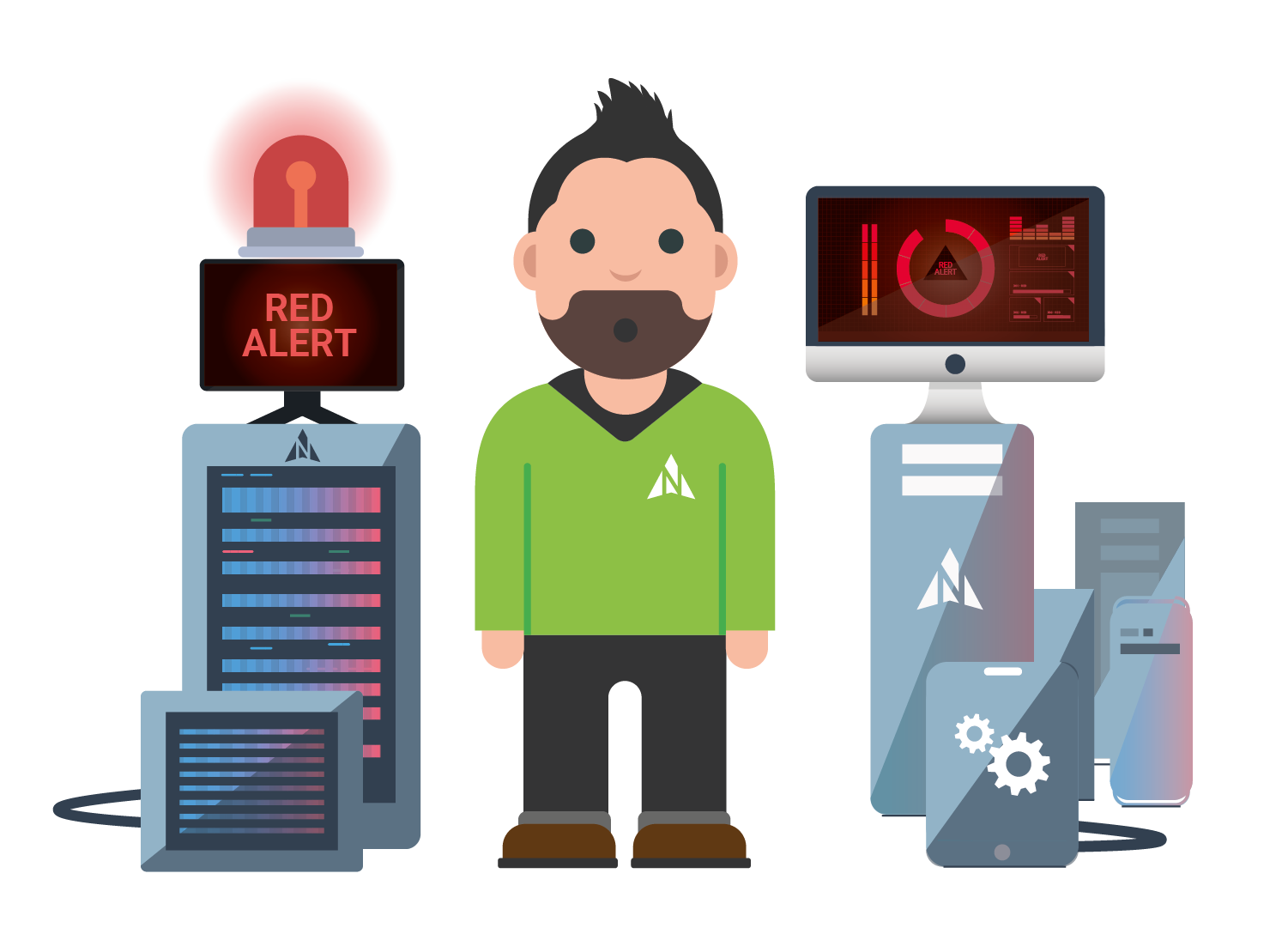If you prefer a read instead of a watch…
“When did you last reboot?” – IT Suport Episode 60
Hi, I’m Christian from “Northstar IT” and this week I want to tackle…”When did you last reboot?”
So I’ve worked in this industry, this year will be, for a quarter of a century. I have no idea where that time has gone. I don’t even want to go into the territory thinking how young I was when I started working in this industry but I do remember there are a number of changes along the line. We certainly don’t see any floppy disks anymore.
Well… no, I think it’s been some time since I’ve last seen one but I do know who the last customer was to use them, but she is now retired and I can guarantee you that company has well and truly adopted the cloud. However, the most simple solution to most little gremlins in the computer come down to the same solution every single time.
When was the last time you did a shutdown and reboot?
I know, because my team will access our client computers and quite often find, especially with remote user laptops that have just been closing the lid down on the screen. In some extreme cases it’s been weeks or even months since they’ve done a reboot. Now, our contract support clients will quite often see a little familiar box appear in the bottom right hand corner of their screen where it will say: You need to do a reboot.
But don’t keep pressing the postpone button, it needs to reboot for a reason, to make sure that the latest updates are in place, the most important security patches to keep your computer and your data all secure. So do remember, as tempting as it may be, this is not to be used, for the prompt,
press any key to continue.
Until next time.