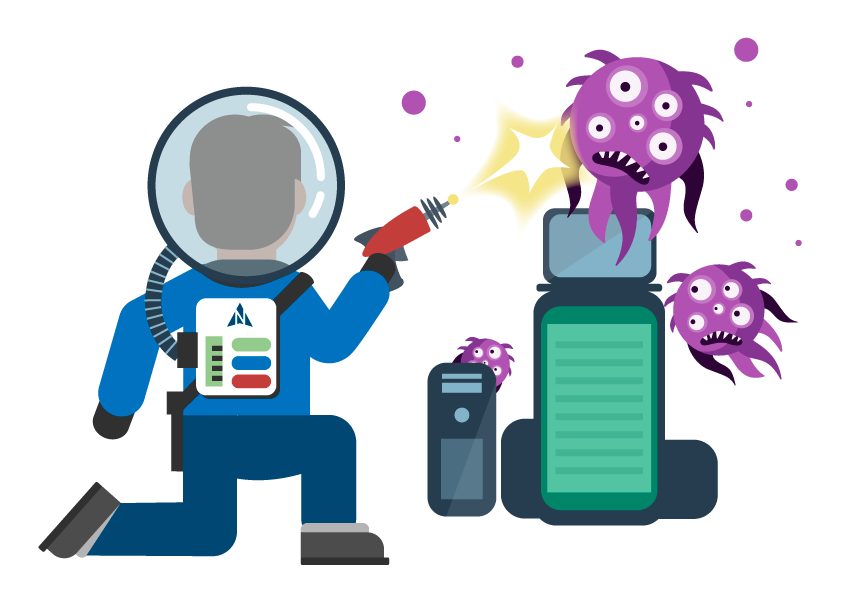If you would prefer to read, rather than watch…
Why doesn’t my webcam work? – IT Support Episode 139
So I’ve got a new webcam on my desktop computer in my home office –
and this was the last online meeting I did a few weeks ago with this delightful lady called Heidi Rush from HR Smart.
Yes, a little plug for one of our clients. This was quite an early morning meeting for me, maybe I hadn’t had quite enough coffee yet.
I logged on, connected, I could hear Heidi, I could see Heidi, she could hear me, but was completely blank.
So I start tinkering around with cables, making sure everything is plugged in okay. I can’t see anything immediately obvious
as to why my webcam is just showing a blank screen, and then I looked at the webcam. This webcam has one of those little useful security features
with little flap that you can cover the camera up with. Not terribly high tech, but very useful nonetheless. And there I was, logging on to a meeting having this little technology breakdown.
Referring to our in-house acronym, P.I.C.N.I.C.
Problem in chair, not in computer.
So here’s a tip for you: log in, connect, and test the equipment first
Make sure they can see you, they can hear you – and you can hear them.
Until next time (click, click)